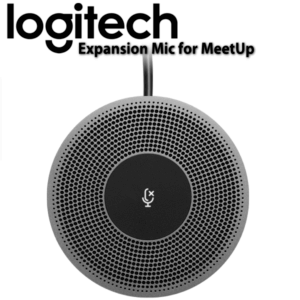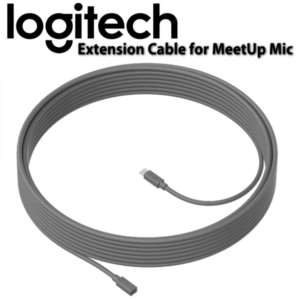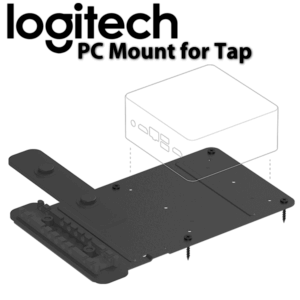Description
Logitech Connect Conference Cam Nairobi, Mombasa – Kenya
The Logitech Conference Cam Connect is an All-in-One Video Collaboration Solution which is designed for huddle rooms and home offices. It features a lightweight design tabletop footprint just 3 inches (75 mm) across, which enables you to carry it around your workplace and everywhere else. Carry your Logitech Connect from meeting to meeting, or pack it when traveling, so you never miss the opportunity to meet face to face with your colleagues. You do not require any technical expertise in order to set up the premium Logitech Connect Conference Cam since it is absolutely simple to operate.

Logitech Conference Cam Dubai
Logitech Conference Cam Connect offers a plug-and-play USB connection to Windows and Mac computers and Chromebooks and is certified for Skype for Business, Cisco Jabber compatible. It offers enhanced integration with many video conferencing applications such as BlueJeans, Broadsoft, LifeSize Cloud, Vidyo, and Zoom.
Designed for convenient portability, Logitech Connect Conference Cam is equipped with an internal, rechargeable battery that can run video calls for up to 3 hours, and audio calls for up to 15 hours. It comes with an included AC power supply: swappable regional plugs (included) which make it easy to power and charge around the world. Logitech Conference Cam Connect remote control docks over the lens, providing an extra level of privacy. And when you want Connect to stay put, the Kensington security slot offers simple protection from theft.
Logitech Connect Conference Cam Features :
Perfect For Small Spaces :
Logitech Connect goes beyond its award winning design — video conferencing so simple to use that anyone can set it up and so affordable you can enable every meeting room with video. Designed for tabletop placement and small spaces, this video conference solution offers a generous 90° diagonal field-of-view with pan and tilt, 4x zoom, and razor-sharp optics making it easy to see everyone in the room.
Compatible With Most Video Conferencing Applications :
Logitech Connect Conference Cam offers a plug-and-play USB connection to Windows and Mac® computers and Chromebooks™, and is certified for Skype for Business, Cisco Jabber™ compatible, and offers enhanced integration with BlueJeans, Broadsoft, LifeSize Cloud, Vidyo, and Zoom.
Premium Camera Lens :
The Logitech Connect Conference Cam is equipped with a premium glass lens which delivers enhanced visual clarity to its user. Enjoy bright, clear video with accurate color rendition and sharpness, even when zoomed in. Easily protect the lens from dust and scratches by docking the magnetic remote control.
Easy Audio Conferencing :
Dialing into an audio conference? Already connected on your smartphone? Simply pair Connect via either Bluetooth® or NFC to enjoy outstanding audio clarity, volume, and dynamic range. Connect features two omnidirectional microphones and 360° wideband audio so everyone can hear and be heard.
Portable Power :
Designed for convenient portability, Connect boasts an internal, rechargeable battery that can run video calls for up to 3 hours, and audio calls for up to 15 hours. Or, power Connect with the included AC power supply: swappable regional plugs (included) make it easy to to power and charge around the world.
USB Plug-and-Play Connectivity :
Safe and Secure :
Logitech Connect’s remote control docks over the lens, providing an extra level of privacy. And when you want Logitech Connect to stay put, the Kensington security slot offers simple protection from theft.
Why the Logitech Connect Conference Cam Nairobi, Kenya? :
- Portable all-in-one videoconferencing solution: Sleek, easy to carry design enables high-quality videoconferences in virtually any workspace
- Perfect for small workgroups: 90-degree field of view and 360-degree sound optimized for groups of 1-6
- Enterprise-quality video/speakerphone: Full HD 1080p video with autofocus and digital pan/tilt/zoom. Integrated wideband audio speakerphone with noise cancellation and full-duplex Omni-directional mics
- Wireless screen-mirror projection: Connect mobile devices to the Conference am to display presentations and other content on a TV screen from a tablet or smartphone
- Plug-and-play compatibility: USB connectivity to PC, Mac, thin clients; Bluetooth and NFC mobile device pairing; compatible with most UC and web conferencing applications
Logitech Connect Conference Cam Specifications :
DIMENSIONS
With Clip :
- Height x Width x Depth: 304.2 mm X 75 mm X 75 mm
Weight: 766 g
Remote :
- Height x Width x Depth: 41 mm X 128 mm X 9 mm
Weight: 32 g
USB Cable :
- 2 m
Power Adapter With Cord :
- 3 m
SYSTEM REQUIREMENTS
- Windows® 7, 8.1 or 10
- Mac OS X 10.7 or higher
TECHNICAL SPECIFICATIONS
Camera
-
- Full HD 1080p video calling (up to 1920 x 1080 pixels); 720p HD video calling (up to 1280 x 720 pixels) with supported clients
- H.264 UVC 1.5 with Scalable Video Coding (SVC)
- Supports H.264 SVC 1080p, along with optimizations for best call performance in single or multiparty HD video
- 90-degree field of view with autofocus
- 4X digital zoom in Full HD
- Rightlight™ 2 Technology for clear image in various lighting environments (even low light)
- Digital pan, tilt and zoom from remote control or optional downloadable app
- Mechanical tilt
- Camera LED for active streaming indication
Speakerphone
-
- Integrated full duplex speakerphone with echo and noise cancellation
- 360-degree wideband audio with 12-foot (3.6 m) diameter range
- Bluetooth® and NFC enabled
- LEDs for speakerphone streaming, mute, hold, and Bluetooth pairing
- Controls for call answer/end, volume mute
- Microphones (Tx):
- Two omni-directional microphones supporting 3.6 m diameter range
- Frequency response: 100Hz – 16KHz
- Sensitivity: -34dB +/-3dB
- Distortion: <1% @ 1KHz at 65dB
- Speakers (Rx):
- Frequency response: 140Hz – 16KHz
- Sensitivity: 89dBSPL +/-3dB at 1W/0.5M
- Max output: 91.5dBSPL at 0.5M
- Distortion: <5% from 200Hz
Remote Control
-
- Dockable remote control for camera / speakerphone functions
- 10-foot (3 meters) range
Cables
-
- USB
- Power adapter with cord
Wireless Screen Mirroring And Connectivity
-
- Screen mirroring through Wi – Fi connection to the device
- Android® or Windows 8.1 compatibility for screen mirroring
- HDMI connector for TV output
- Rechargeable battery supports up to 3 hours videoconferencing or screen mirroring time; 15 hours for Bluetooth audio. Time to fully charge battery (from AC power, device idle): 3 hours
- Battery rechargeable through AC power or USB (not powered through USB)
- 1.8 m/6-foot detachable USB cable for PC or Mac based videoconferencing
- Works with most UC and videoconferencing applications
- Professional-grade certifications
- Kensington security slot
Talk Time/Battery Life
-
- Up to 15 hours (3 hours for videoconferencing and screen mirroring)
Range
-
- 12 foot diameter range (3.7 meters)
- 360-degree sound