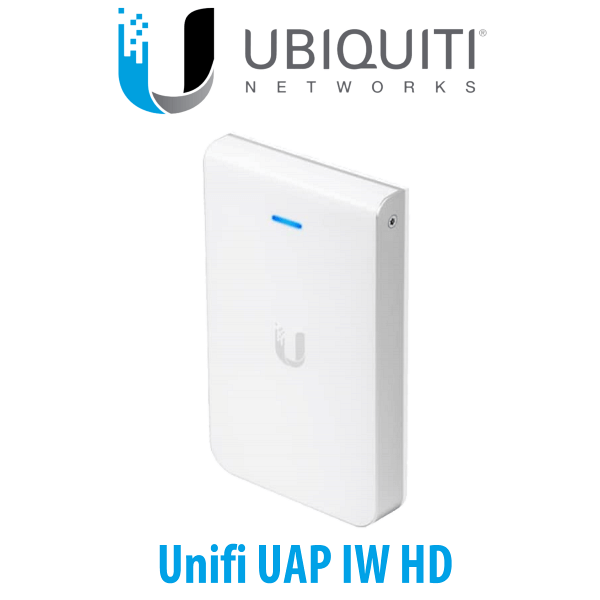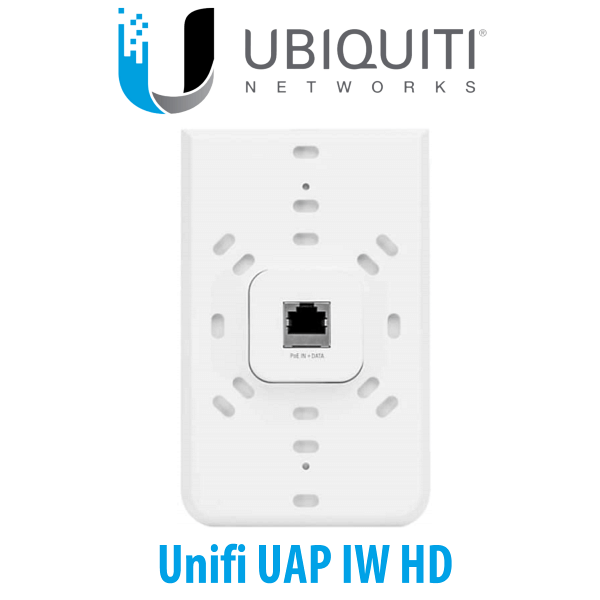Description
Ubiquiti Unifi UAP IW HD Access Point Kenya
The Ubiquiti Unifi UAP-IW-HD Kenya is a dual-band, 802.11ac Wave 2 access point with a 2+ Gbps aggregate throughput rate that can be plugged into any non-AC wall outlet. The UAP IW HD can reach a 2+ Gbps aggregate throughput rate with its 5 GHz (4×4 MU-MIMO) and 2.4 GHz (2×2 MIMO) bands, which allows it to support over 200 concurrently connected clients. The Ubiquiti Unifi UAP-IW-HD Kenya combines enterprise performance, unlimited scalability, and a central management controller. The Access Point In-Wall HD Kenya has a refined industrial design and can be easily installed using the included mounting hardware. Easily accessible through any standard web browser and the UniFi app (iOS or Android™), the UniFi Controller software is a powerful software engine ideal for high-density client deployments requiring low latency and high uptime performance.
Designed for in-wall installation and compatible with a variety of single-gang electrical wall boxes, Ubiquiti Unifi UAP-IW-HD Kenya can be powered via its 10/100/100 Mb/s WLAN PoE+ (Power over Ethernet) Ethernet port, while one of its four LAN Ethernet ports supports PoE pass-through. Access Point In-Wall HD Kenya can be configured easily with the included UniFi Controller software, that allows monitoring of network traffic, detect RF interference, set up guest portals and hotspots, and provision multiple UniFi access points at once. RF map and performance features, real-time status, automatic UAP device detection, and advanced security options are all seamlessly integrated.
Features
Save Money and Save Time
The Ubiquiti Unifi UAP-IW-HD Kenya comes bundled with a non-dedicated software controller that can be deployed on an on-site PC, Mac, or Linux machine; in a private cloud; or using a public cloud service. You also have the option of deploying the compact UniFi Cloud Key with built-in software.
Powerful Hardware
The UniFi IW HD AP features the latest in Wi-Fi 802.11ac Wave 2 MU-MIMO technology.
Superior Processing Power
The UniFi IW HD AP is capable of complex operations (guest control, filtering, and other resource-intensive tasks) that may slow down a lesser-equipped AP.
Quick and Simple Installation
The Access Point In-Wall HD Kenya has a refined industrial design and can be easily installed using the included mounting hardware.
Customizable with Various Skins
Optional skins (sold separately) allow the UniFi IW HD AP to discreetly blend into its setting.
Integrated Gigabit Switch
Four ports are available for bridging – one of which offers PoE pass through when the AP is powered by an 802.3at PoE+ switch.
Superior Processing Power
The Access Point In-Wall HD Kenya is capable of complex operations (guest control, filtering, and other resource-intensive tasks) that may slow down a lesser-equipped AP.
Power over Ethernet (PoE) Standard
The Ubiquiti Unifi UAP-IW-HD Kenya can be conveniently powered by an 802.3af or 802.at compliant switch. We recommend powering your UniFi devices with a UniFi PoE Switch.
Expansion and Scalability
Build wireless networks as big or small as needed. Start with one Access Point In-Wall HD Kenya and expand to thousands while maintaining a single unified management system.
LED Tracking and Alerts
The provisioning LED provides administrator location tracking and alerts for each device.
Provisioning and Management
Use the UniFi Controller to provision thousands of UniFi access points, map out networks, manage system traffic, and provision additional UniFi APs. A dashboard provides visual representation and status information about different aspects of your network.
Guest Portal and Hotspot Support
Customization options for guest portals include authentication, hotspot setup, and the ability to use your own external portal server. Use UniFi’s rate limiting for your guest portal and hotspot package offerings. Apply different bandwidth rates for download and upload, limit total data usage, and limit duration of use. Hotspot functionality includes billing integration using major credit cards, voucher-based authentication, full customization and branding of portal pages, and a Hotspot Manager for voucher creation, guest management, and payment refunds.
View Your RF Environment
Use the RF environment functionality of the UniFi IW HD AP to detect and troubleshoot nearby interference, analyze radio frequencies, choose optimal AP placement, and configure settings. Advanced RF performance and configuration features include spectral analysis, airtime fairness, and band steering. An RF map lets you monitor UniFi access points and analyze the surrounding RF environment.
UniFi Mobile App
Manage one or more Access Point In-Wall HD Kenya devices from your Android or iOS device.
Wireless Uplink
Enables wireless connectivity between access points for extended range. One wired UniFi access point uplink supports up to four wireless downlinks on a single operating band, allowing wireless adoption of devices in their default state and real-time changes to network topology.
Detailed Analytics
Ubiquiti Unifi UAP-IW-HD Kenya use the configurable reporting and analytics to manage large user populations and expedite troubleshooting.
Multi-Site Management
A single UniFi Controller running in the cloud can manage multiple sites: multiple, distributed deployments and multi-tenancy for managed service providers. Each site is logically separated and has its own configuration, maps, statistics, guest portal, and administrator read/write and read-only accounts.
WLAN Groups
The UniFi Controller can manage flexible configurations of large deployments. Create multiple WLAN groups and assign them to an access point’s radio. Each WLAN can be VLAN tagged. Dynamic VLAN tagging per Wi-Fi station or RADIUS VLAN is also supported.
Specifications
Wireless
| Wireless Frequency Bands | 2.4 GHz, 5 GHz Dual-Band |
| Number of Antennas | 4 |
| MU-MIMO Support | 4 x 4 |
| WLAN Mode | Wi-Fi 5 (802.11ac) |
| Antenna Gain | 1.8 to 6 dBi |
| Transmit Power | 23 to 26 dBm |
| Antenna Placement | Internal |
| Throughput | 2033 Mb/s Total 2.4 GHz: 300 Mb/s 5 GHz: 1733 Mb/s |
Interface
| Ports | 3 x 10/100/1000 Mb/s Gigabit Ethernet (RJ45) 1 x 10/100/1000 Mb/s Gigabit Ethernet (RJ45) (Pass-Through) PoE 1 x 10/100/1000 Mb/s Gigabit Ethernet (RJ45) (Uplink) PoE+ |
Security
| Wireless Security | AES, TKIP, WEP, WPA, WPA-PSK, WPA2 |
Management
| Supported Clients | 200 |
Hardware
| Supported IEEE Standards | 802.1q, 802.3af, 802.3at |
Electrical
| DC Input Power | 44 to 57 VDC |
| Power Consumption | <23 W |
Environmental
| Operating Temperature | 14 to 140°F / -10 to 60°C |
| Operating Humidity | 5 to 95% |
General
| Certifications | CE, FCC, IC, as per Manufacturer |
| Dimensions | 5.5 x 3.41 x 1.01″ / 139.7 x 86.61 x 25.65 mm |
| Weight | 7.4 oz / 209.79 g |
Packaging Info
| Package Weight | 0.95 lb |
| Box Dimensions (LxWxH) | 6.3 x 4 x 1.7″ |