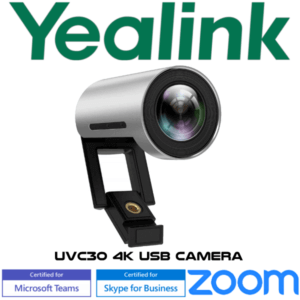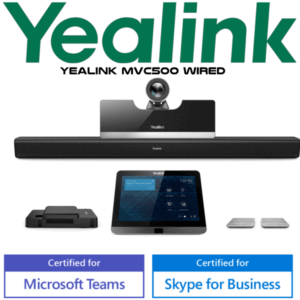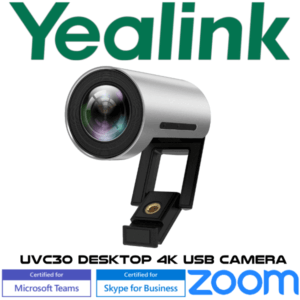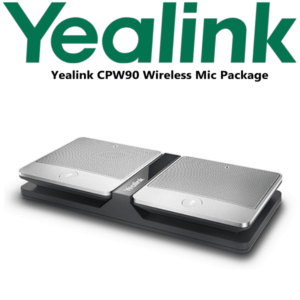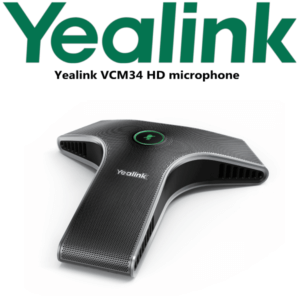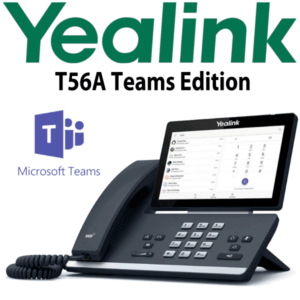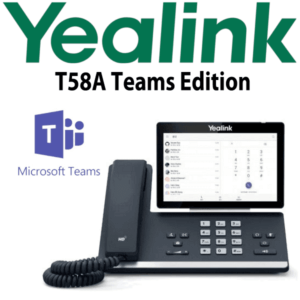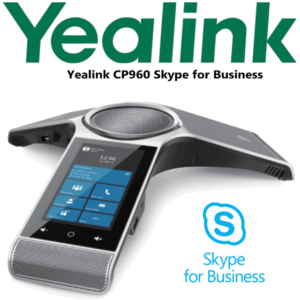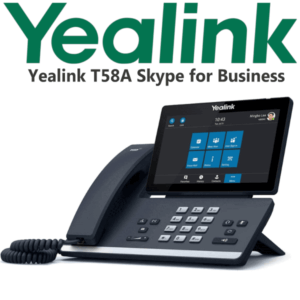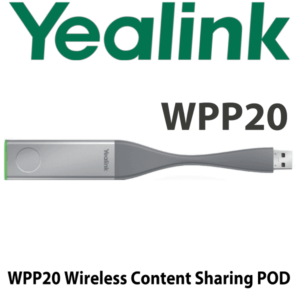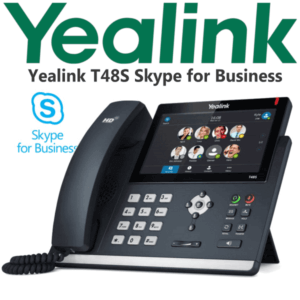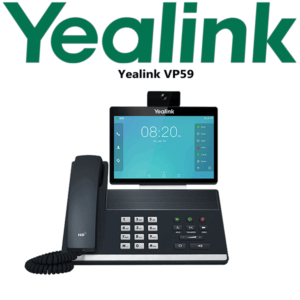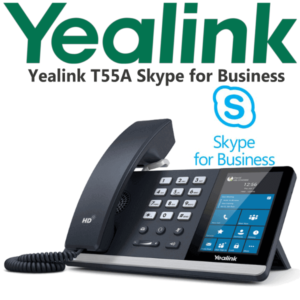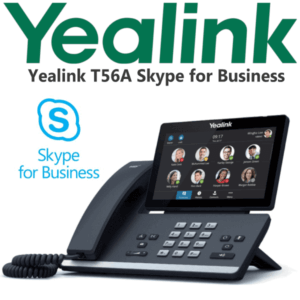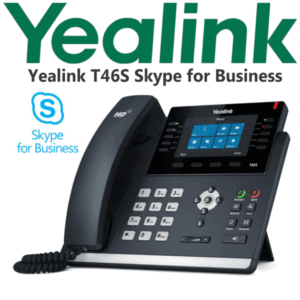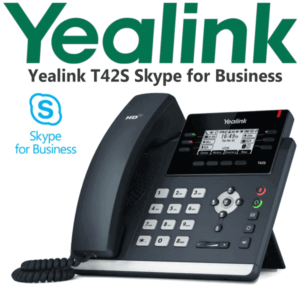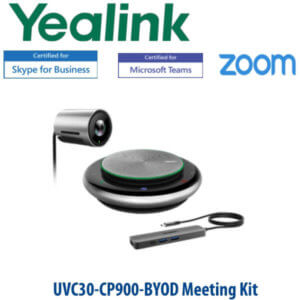Description
Yealink T41S Skype for Business Phone Kenya
The SIP-T41S Skype For Business is a feature-rich business tool for superior communications and extended functionality. It offers a faster, more responsive interface and several performance-enhancing functions. It has a six-line IP phone that comes with built-in programmable keys to enhance productivity. The SIP-T41S is equipped with Yealink Optima HD Voice technology and wideband codec of Opus which deliver superb audio quality and crystal-clear voice communications. With an all-new USB port, the SIP-T41S boasts of unparalleled functionality and expansibility with Bluetooth, Wi-Fi, and USB recording features. The Yealink’s new T4S series offers the same elegant appearance of the T4 line, but with improvements for greater interoperability and collaboration.
With Yealink’s Optima HD audio technologies, industry-leading acoustic clarity, and newly-added support for Opus to its broad audio codec list, the Yealink T41S guarantees a lifelike collaboration experience. By supporting Opus, Yealink T41S phone delivers better audio quality in both high-bandwidth and poor network conditions, comparing to other wideband or narrowband codecs. The SIP-T41S cutting-edge design includes telephony superiority as well as an elegant appearance. The use of premium materials testifies to its manufacturing excellence.
The Yealink T4S series delivers excellent stability and performance with its latest advanced components. The phones feature an optimized interface for smartphone-like user experience. Its rich one-touch soft keys allow for customization, bringing additional convenience and increasing productivity. In addition to new T41S, its equipped with a built-in USB port, meaning it supports extended functions such as USB call recording, Bluetooth, and Wi-Fi connectivity for more flexibility and functionalities.
Yealink T41S Skype For Business Features :
Optima HD Audio
Yealink Optima HD Voice technology combines cutting-edge hardware and software with wideband technology for maximum acoustic performance. As a speech codec for real-time, packet-based voice communications, Opus, is designed to perform a higher HD audio quality which provides scalability in several dimensions and is highly scalable in terms of audio bandwidth, network bit rate, and complexity. And its hearing aid compatible (HAC) handset helps the person who is with hearing loss to hear the voice more clearly.
Richer functionality
The T41S is compatible with Skype for Business online, on-premises and hybrid deployment, effectively extending the benefits of Microsoft® SFB. The Skype for Business conference feature makes conference calls a breeze. The T41S lets users synchronize Outlook Calendar meeting schedules in real-time by simply clicking to join a meeting and is further outfitted with Directory synchronization, visual voicemail management, Boss/Admin and more- raising the bar for productivity to new heights. With an all-new USB port, it boasts unparalleled functionality and expansibility with Bluetooth, USB recording and USB headset features.
Easy to use and easy to deploy
The modern Skype for Business interface provides for a rich visual presentation and easy menu navigation. Pin your favorite contacts directly to the home screen, arrange them whatever you’d like, and dial them easily with just a tap. Supporting Microsoft’s Skype for Business Server in-band provisioning and in-band configuration management enables a carefree configuration and easier-than-ever mass deployment. Automatically deploy on a variety of servers- http, https, tftp and ftp, Yealink’s T41S can even be pre-installed with Yealink’s premium software for Skype for Business prior to shipping, meaning plug-and-play for customers immediately after unboxing. Furthermore, a unified firmware and auto-p template that applies to all T4S phone models (T41S, T42S, T46S and T48S), saves even more time and costs for businesses, as well as simplifies the management and maintenance.
Microsoft Teams- Tailored Interface :
The Yealink SIP T41S Teams comes with an integrated button on its control panel which is purposely meant for launching Microsoft Teams applications. Once collaborated with Microsoft Teams, the Yealink SIP T46S Teams turns into your best communication tool for conferences and notifications, giving you an excellent quality user experience. You can therefore easily connect and collaborate with your team and engage in productive conversations.
Yealink Noise Proof Technology :
Yealink has developed its Noise Proof Technology to eliminate background noise and provide noise-free services even in a busy environment. This ensures that the user can clearly hear and be heard during phone calls.
Wired And Wireless Connectivity :
The Yealink SIP T41S Teams uses an integrated RJ9 port to connect to wired headsets. It allows for Bluetooth and Wi-Fi connectivity using an optional dongle.
Efficient Provisioning and Management :
The Yealink T41S is coupled with Yealink efficient auto-provisioning mechanism, including phone deployment and configuration. Administrators can take advantage of centralized deployment, management and updating. Moreover, T41S supports several device management platforms, including Microsoft/Yealink/Unify Square Device Management Platform.
SIP – Based Connection :
You can easily connect your Yealink SIP T41S Teams to your IP PBX System or direct to a VoIP service provider in order to enjoy seamless conference calls. The Avaya audio conference phone is based on SIP (RFC 3261) and works perfectly with most of the SIP platforms that currently exist in the market. The Yealink SIP T41S Teams furthermore supports Better Together over Ethernet(BToE), thereby making its connection to various office platforms an easy task.
Future-Proof solutions :
The Yealink T41S owns the capability to transition from Skype for Business to Teams via device firmware update, which helps customers secure their investment for the future and allows for better device planning during the migration from Skype for Business to Teams.
Yealink T41S Skype for Business Components and Specifications :
General Features :
- Optima HD Voice
- 2.7″ 192 x 64 Pixel Backlit LCD
- SILK Speech Codec Support
- USB 2.0
- Compatible with Office 365
- Calendar, Boss/Admin Support
- Common Area Phone
- Meet Now
- QoE ( Monitoring Reports)
- PoE Support
- Headset, EHS Support
- Wall Mountable
Audio Features
- Yealink Optima HD Voice – HD Handset, HD Speaker
- Full Duplex Hands free Speakerphone with AEC
- Codecs – SILK, G.722, G.711 (A/µ), G.723, G.729AB, G.726, GSM, iLBC
- DTMF – In-Band, Out-of-Band (RFC 2833) and SIP Info
- VAD, CNG, AEC, PLC, AJB, AGC
Directory
- Contacts Synchronize with Client
- Call History – Placed/Received/Missed//Forwarded
- Smart Dialing
- Support Global Search, Compatible with Exchange
- Support Local Contacts
- View SFB Contacts and Their Current Presence Status
Signing into Skype for Business
- Sign in – User Credentials in Authentication
- Signing in Via BToE
- Signing in Via Web User Interface
- Web Sign-In
- Auto Root Certificate Fetch
BToE Features
- Click to Call/Click to Answer
- Audio Device Switch from IP Phone to PC
- Wireless Pairing with PC Client
- As a PC Audio Device
Phone Features
- Presence Status Synchronize with Client
- Reset Presence Status, Privacy Mode
- Phone Lock
- Favorite Contacts Sorting
- Favorite Contacts Click to Call
- Call Hold, Call Waiting, Call Merge, Redial, Mute
- Branch Office Support
- Group Call Pickup
- Music on Hold
- Call Forward, Call Transfer, Call Park
- SFB Conferencing (Microsoft CCCP)
- Boss/Admin Function
- Common Area Phone (CAP)
- Calendar Function – Outlook Meeting Schedules Synchronization
- Hot Desking, Paging, Hotline
- E911, Multiple Emergency Number
- Federation, Response Group, Private Line
- Ring Tone, Dial Plan, Visual Voicemail
- Message Waiting indicator (MWI)
- Volume Adjustment
- USB Port (2.0 Compliant) – Bluetooth Earphone Through BT40, Wi-Fi Through WF40 (Pending), USB Call Recording Through USB Flash Drive (Pending)
Network and Security
- SIP v1 (RFC2543), v2 (RFC3261)
- IPv4/IPv6
- Proxy Mode and Peer to Peer SIP Link Mode
- IP Assignment – Static/DHCP
- DNS Assignment – Static/DHCP
- HTTP/HTTPS Web Server
- Time and Date Synchronization Using SNTP
- UDP/TCP/DNS-SRV (RFC 3263)
- QoS: 802.1p/Q Tagging (VLAN), Layer 3 ToS, DSCP
- SRTP for Voice
- Transport Layer Security (TLS)
- EWS Authentication
- HTTPS Certificate Manager
- Digest Authentication Manager Using MD5/MD5-sess
- IEEE802.1X
Interface
- 2 x RJ45 10/100M Ethernet Ports
- Power over Ethernet (IEEE 802.3af), Class 2
- 1 x USB Port (2.0 Compliant)
- 1 x RJ11 (4P4C Handset/Headset Port)
Management
- Configuration – Browser/Phone/Auto Provisioning
- Yealink Redirection and Provisioning Service (RPS)
- Auto Provisioning Via Activation Code
- In-Band Provisioning
- In-Band Configuration Management
- QoE (Monitoring Reports)
- Single Identity (Active Directory)
- Media Bypass
- Firewall Traversal
- Reset To Factory, Reboot
- Package Tracing Export, System Log
- Screenshot Via URL
- Phone Log, Click to Upload
- View License Status
- Unify Square Device Management
In the Box
- Yealink T41S Skype for Business IP Phone
- Handset with Handset Cord
- Ethernet Cable (2m CAT5E UTP Cable)
- Stand
- Quick Start Guide